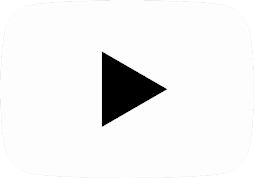Alliance: Air War™ is free to play with optional in-app purchases.
All of the content, except for additional fuel and skins, can be obtained with earnable in-game Alliance Credits as well!
Your device must be Vulkan capable, have a 64-bit OS and 4GB RAM, and be running Android 9.0 or later, although Android 10+ is recommended. Older versions may work but may experience driver bugs such as graphical glitches or crashes.
The following GPUs and OSes are tested and known to work (this list is not exhaustive):
- Adreno 5xx (e.g. Adreno 505, 506, Android 10+)
- Adreno 6xx (e.g. Adreno 610, 650, Android 11+)
- Mali G68/G78 (Android 12+)
- PowerVR GE8xxx (e.g. PowerVR GE8320, Android 11+)
Note this is for reference and your actual experience may vary. Your device may work even if it's not listed here. Give it a try!
Lastly, make sure to install the latest updates from your device manufacturer.
Yes! We are optimized for multiple cores and give you the option to configure them as you choose!
All Metal-capable iPhones, iPads, and AppleTVs are supported. This covers iPhone 5S and newer, iPad Mini 2 and newer, and AppleTV 4th Gen (2015) and newer, however we do highly recommend devices with at least 2GB of RAM. 1GB models, such as the iPhone 5S and iPhone 6, often run into problems such as crashes.
Furthermore, these older models are no longer supported by Apple and the game may stop working on them in future updates.
Yes! Players from Android & iOS can play together in multiplayer matches.
Not at the moment. We're working hard to get this feature, but there is no ETA. There are various technical challenges to solve before it can be implemented reliably.
If you've registered your email, you can get a reminder here.
You will receive an email with the username(s) linked to that email. Make sure to check your SPAM folder.
If you've registered your email, you can reset your password here.
You will receive an email with a link to reset your password for that account. Make sure to check your SPAM folder.
If you never registered your guest account and you:
- Lost access to your device
- Used 'Clear Storage' on the app
- Uninstalled the app
- Factory reset the device
then the account is lost forever 🙁. We *highly* recommend you register your account so that you can always recover it in the future.
On Android: go to My Accounts -> Account Settings -> Delete Account.
On iOS: login, go to Accounts & Friends -> Account Settings -> Delete Account.
If you no longer have the app installed you can do it here.
Note: Guest accounts must be registered first in order to be deleted.